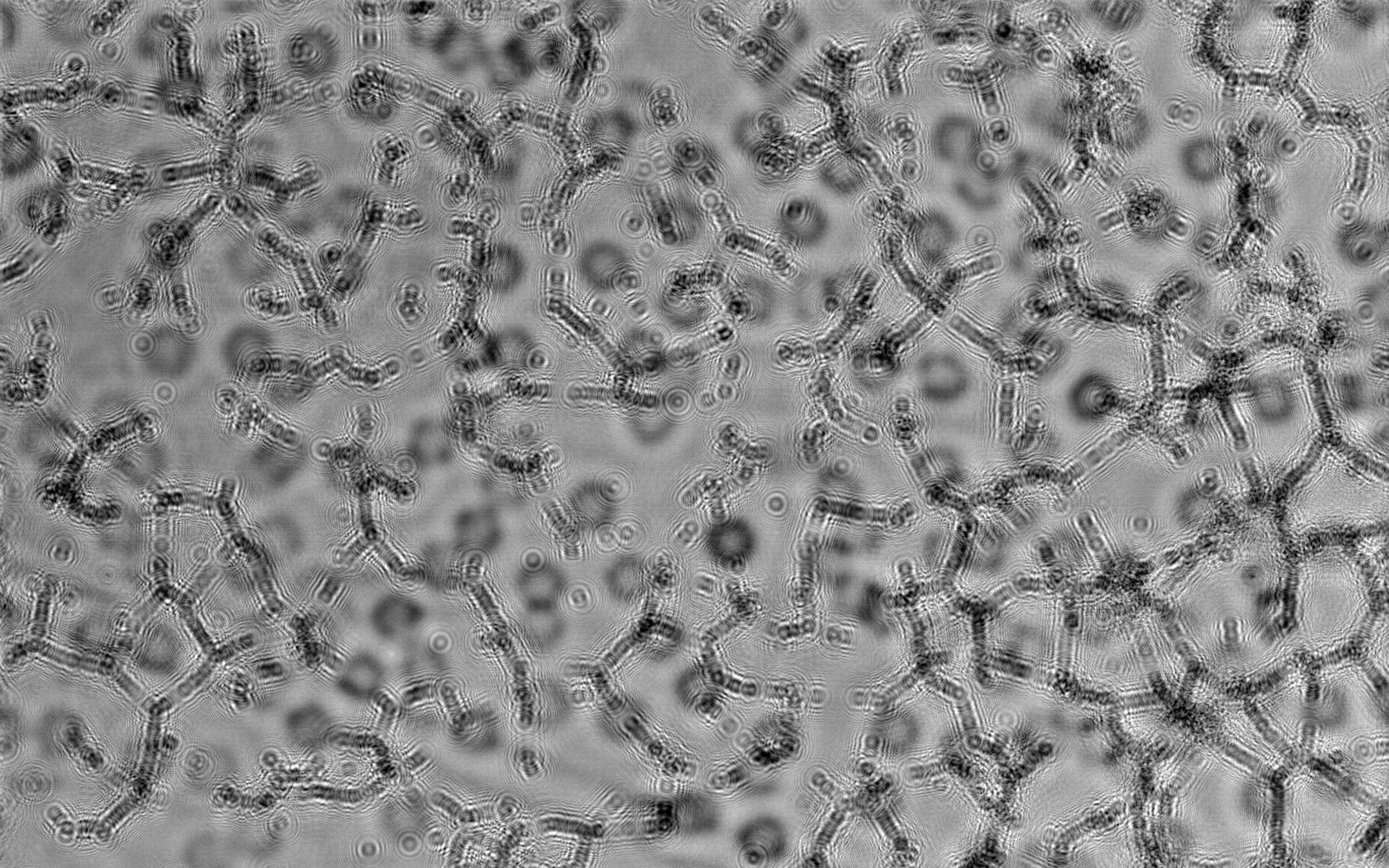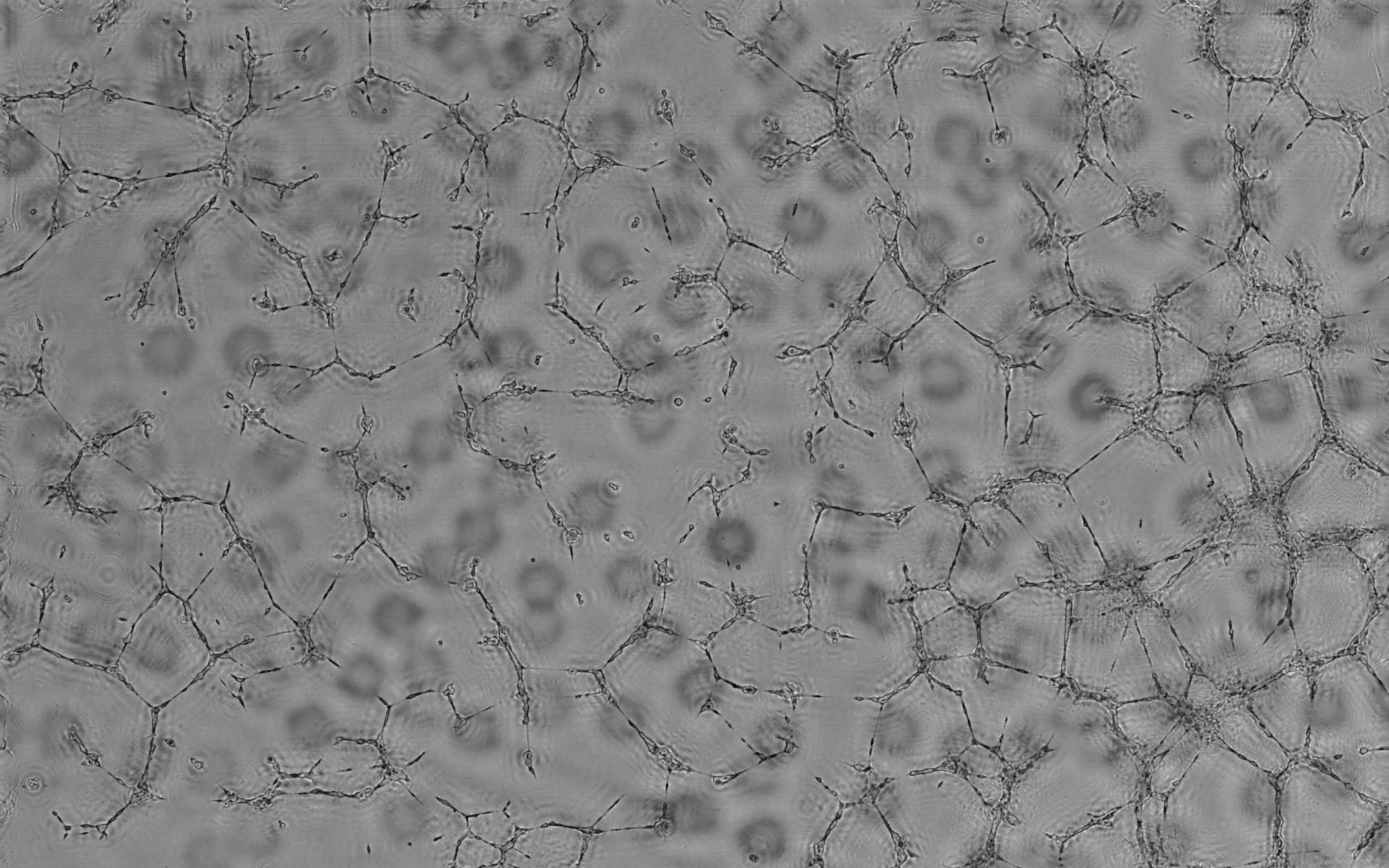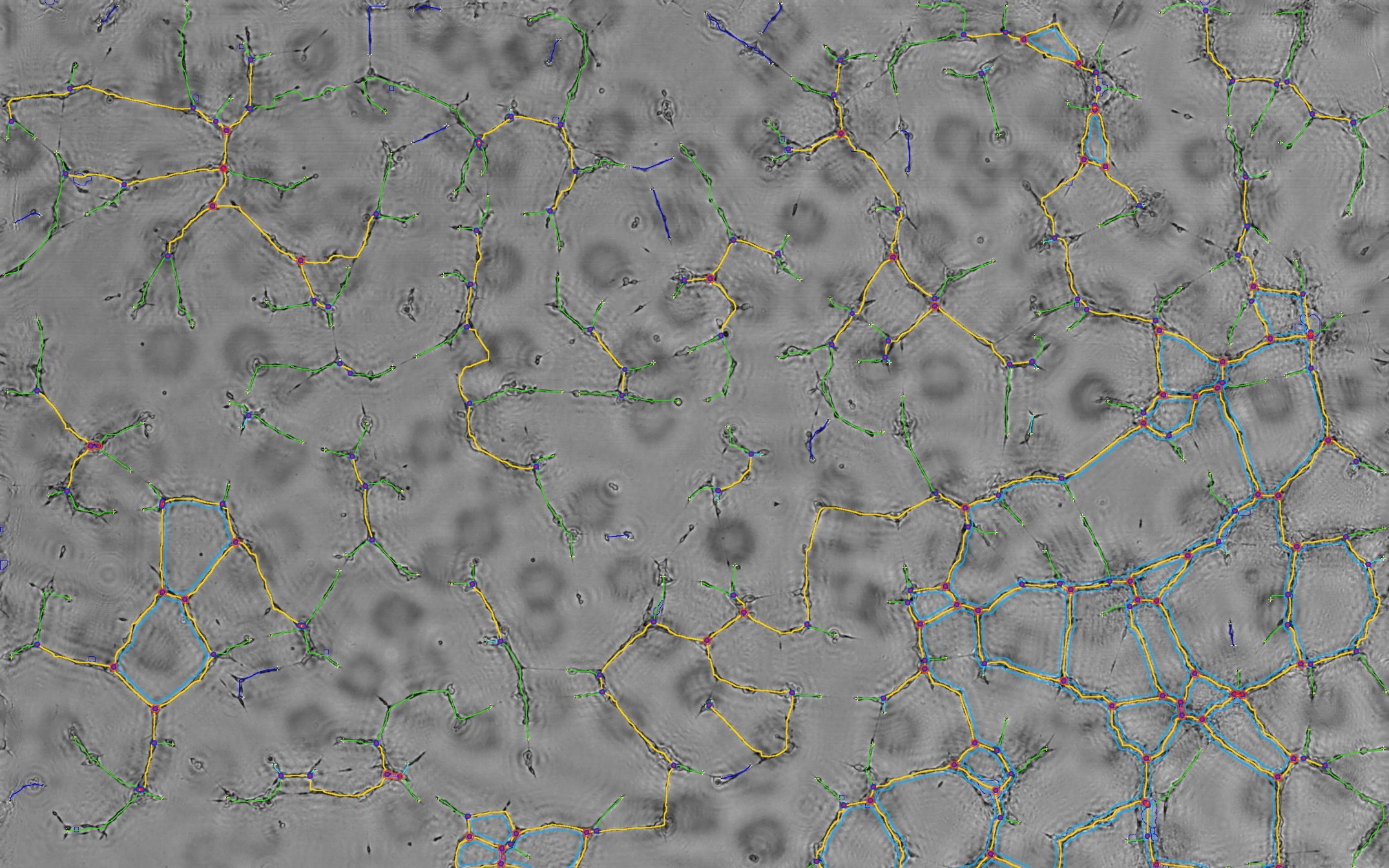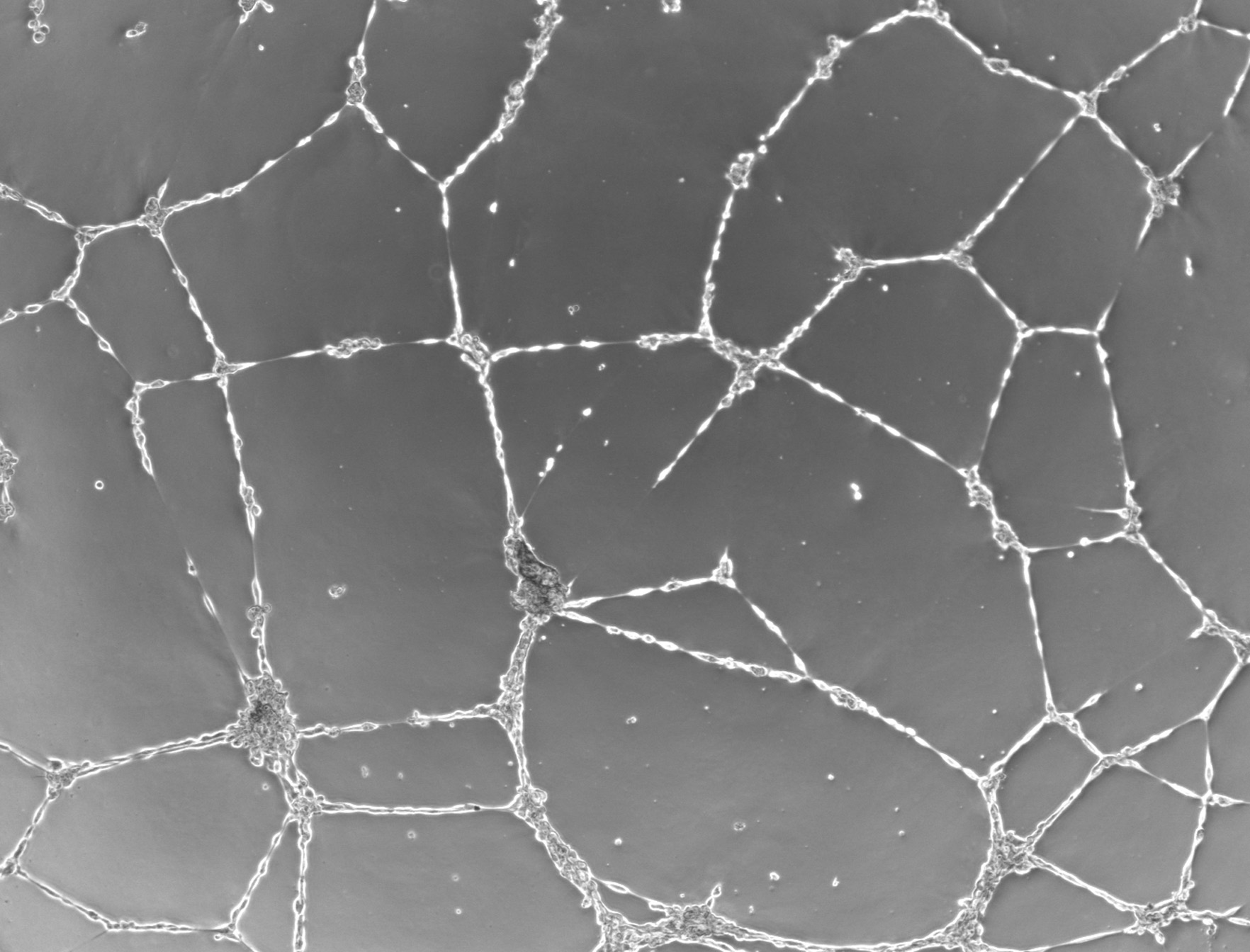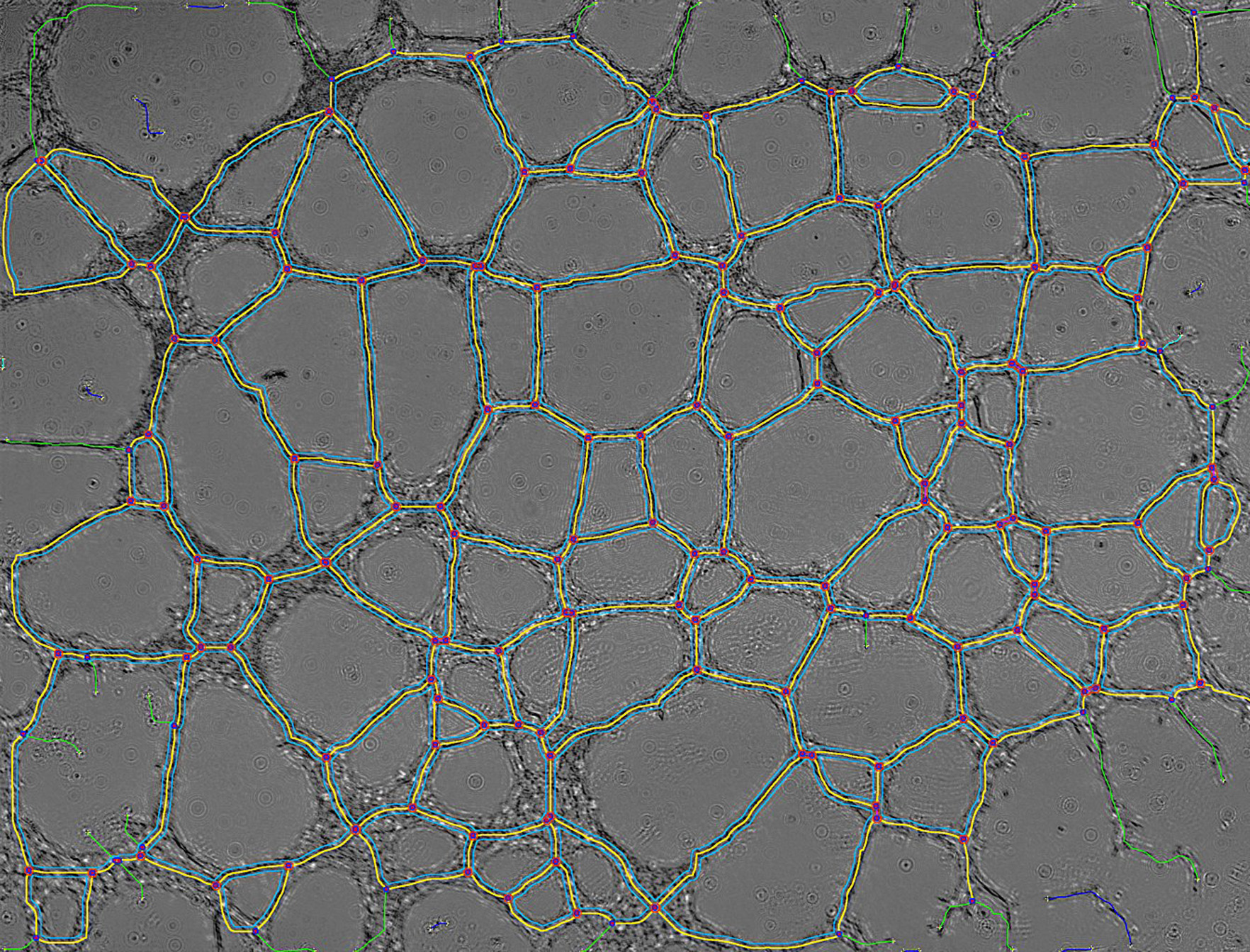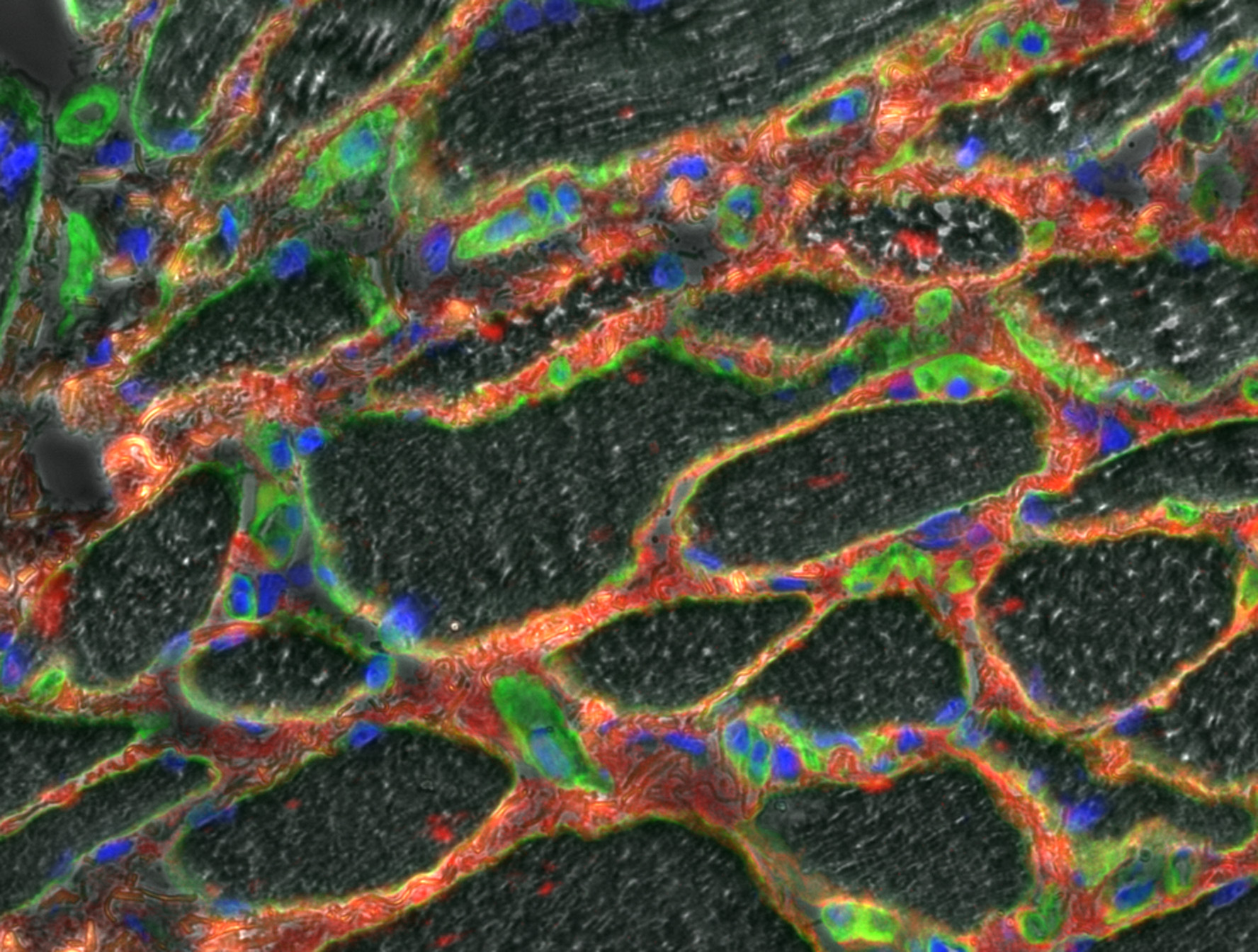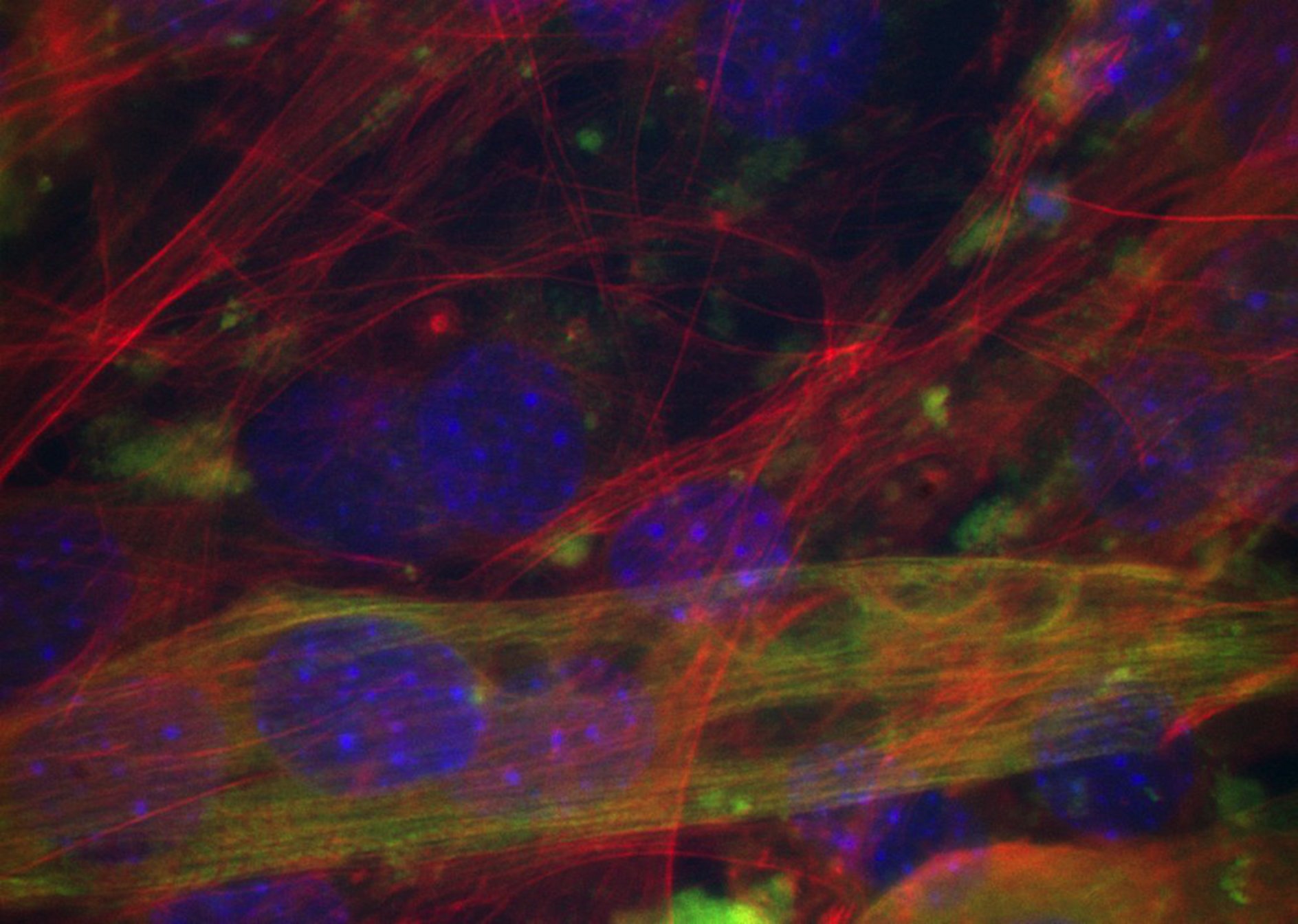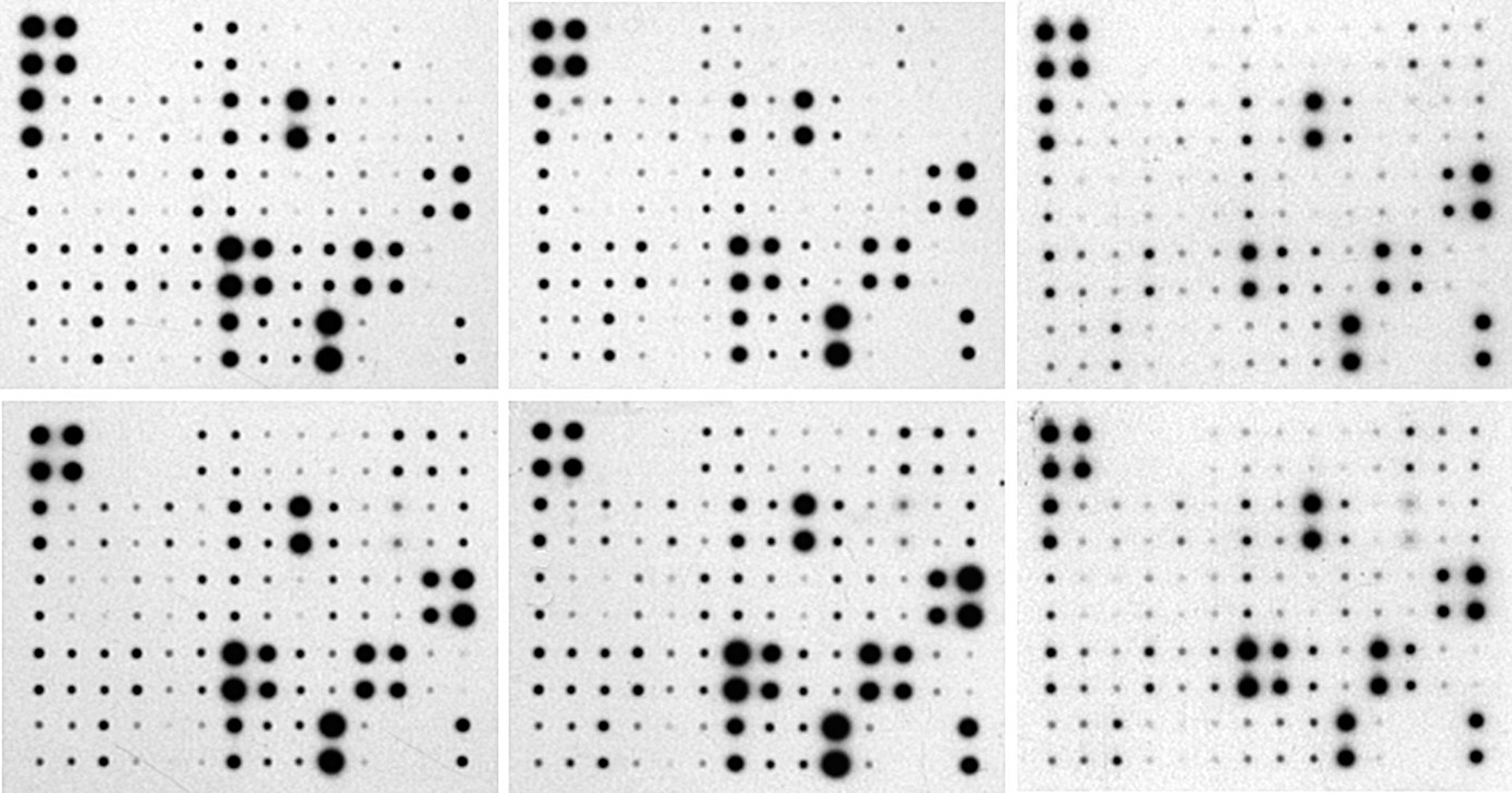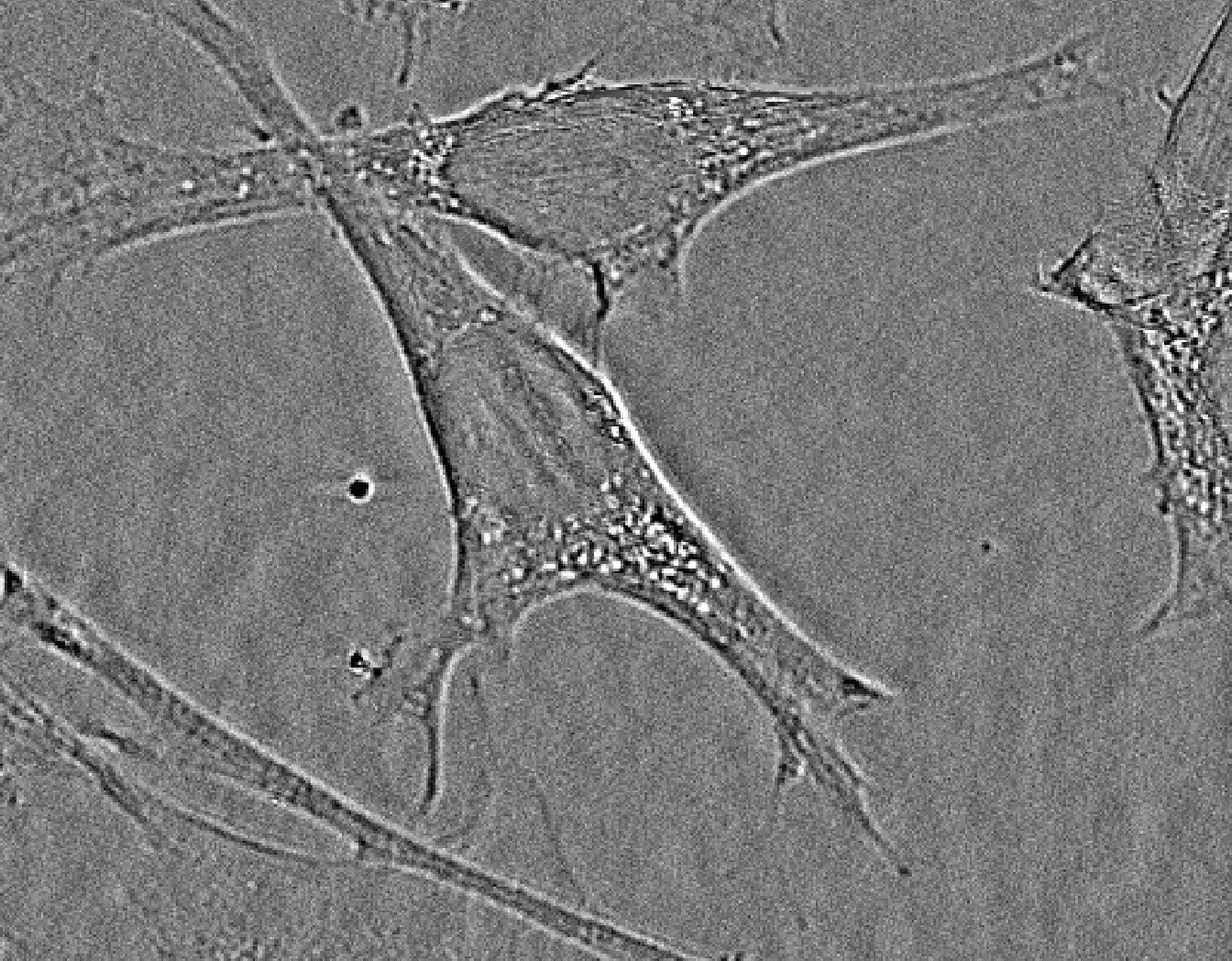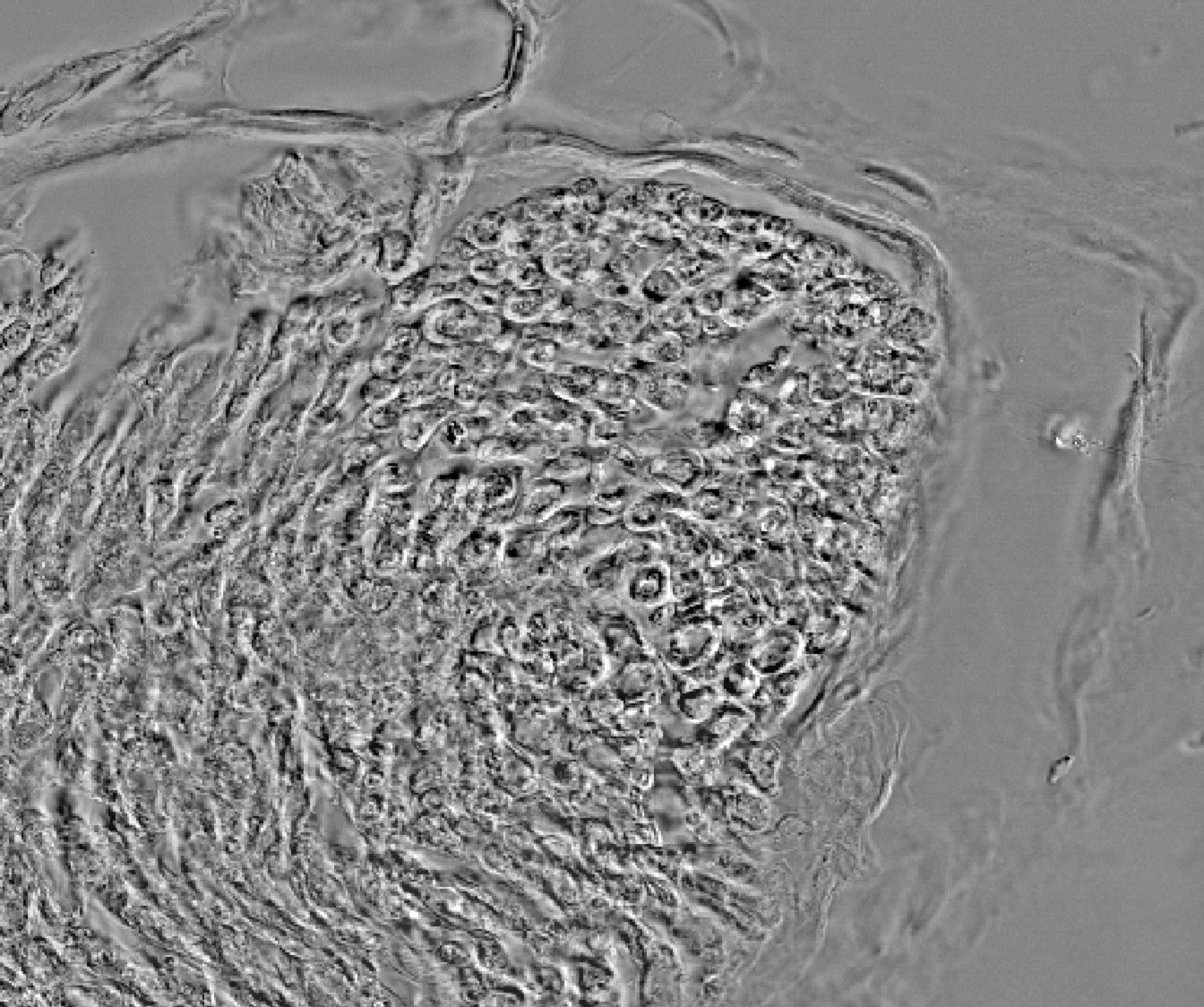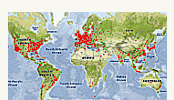- Description, p1
- Installation, p2
- Documentation, p3
- Tutorial, p4
- Video Tutorials, p5
- References, p6
- Code, p6
Installation:
Select "Protein Array Analyzer" by clicking on the "toolsets" menu icon (>>) of the ImageJ tool bar.
If the tool isn’t visible in the list, download the file (here) in the "ImageJ/macros/toolset" folder. This can be done manually, or automatically using the "Luts Macros and Tools Updater".
![]()

The ImageJ tool bar aspect should be as showed below:
![]()

If ImageJ shows a message requiring a more recent version during the installation of the toolset, update ImageJ, using the "Help -> Update ImageJ..." menu, or replace manually the ij.jar file, available here.
![]()
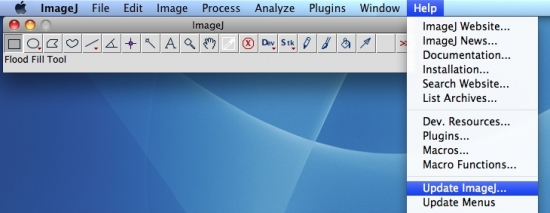
Known problem:
Sometimes (rare) an empty "Results" window appears when the "auto size" function of the graphical interface is activated. Restart ImageJ in that case.
![]()