
First,
how to use Datalyse on a USB computer:
These days most computers are built with a USB serial port, and the old RS-232 serial port has become outdated. In spite of that, many devices for data acquisition connect only via the RS 232 DB9 link. Several adaptors are available on the market, in theory permitting you to use a USB computer to control RS-232 devices. In practice it appears that many adaptors however are not suitable for the low date rate RS-232 devices. For using Datalyse on Macintosh notebook, only the Prolific Electronic based adaptor seemed to work correctly, giving no communication errors.

Example: How to use Datalyse on a USB Apple Macintosh notebook with a Spectronic 301 spectrometer
Even though Datalyse is built to run on PCs running Windows as operating system, it is possible and easy to use it on a Macintosh computer with the Virtual PC software as emulator. The picture below shows Virtual PC running Datalyse under MacOS X-2 by emulating Windows 98.
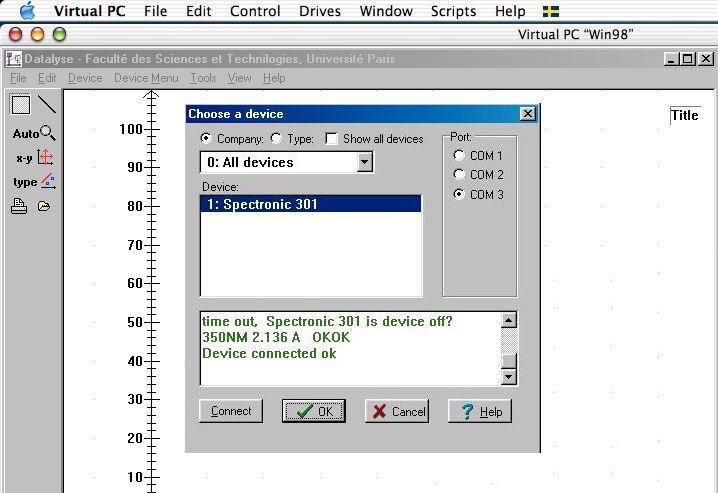
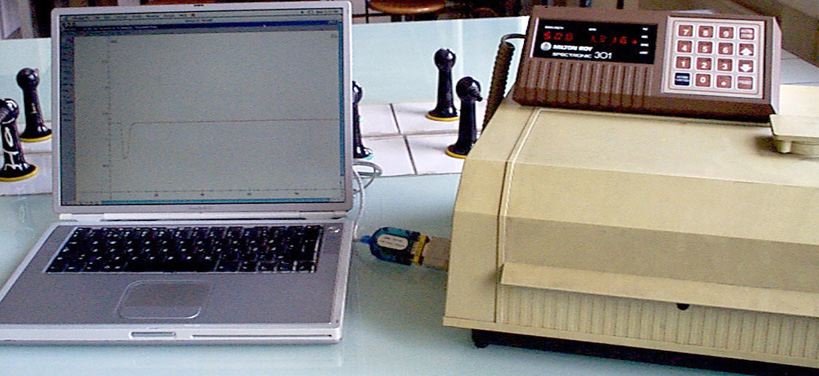
Datalyse web site: http://www.datalyse.dk/datauk/
Address: Gilles Carpentier, Faculté des Sciences et Technologies, Université Paris 12 Val-de-Marne, France.
Gilles Carpentier's Web Site: "Computer Data Acquisition for Biochemistry Practice Works: Methods and Examples"