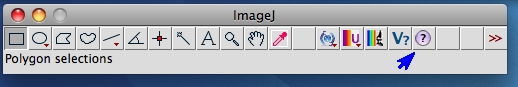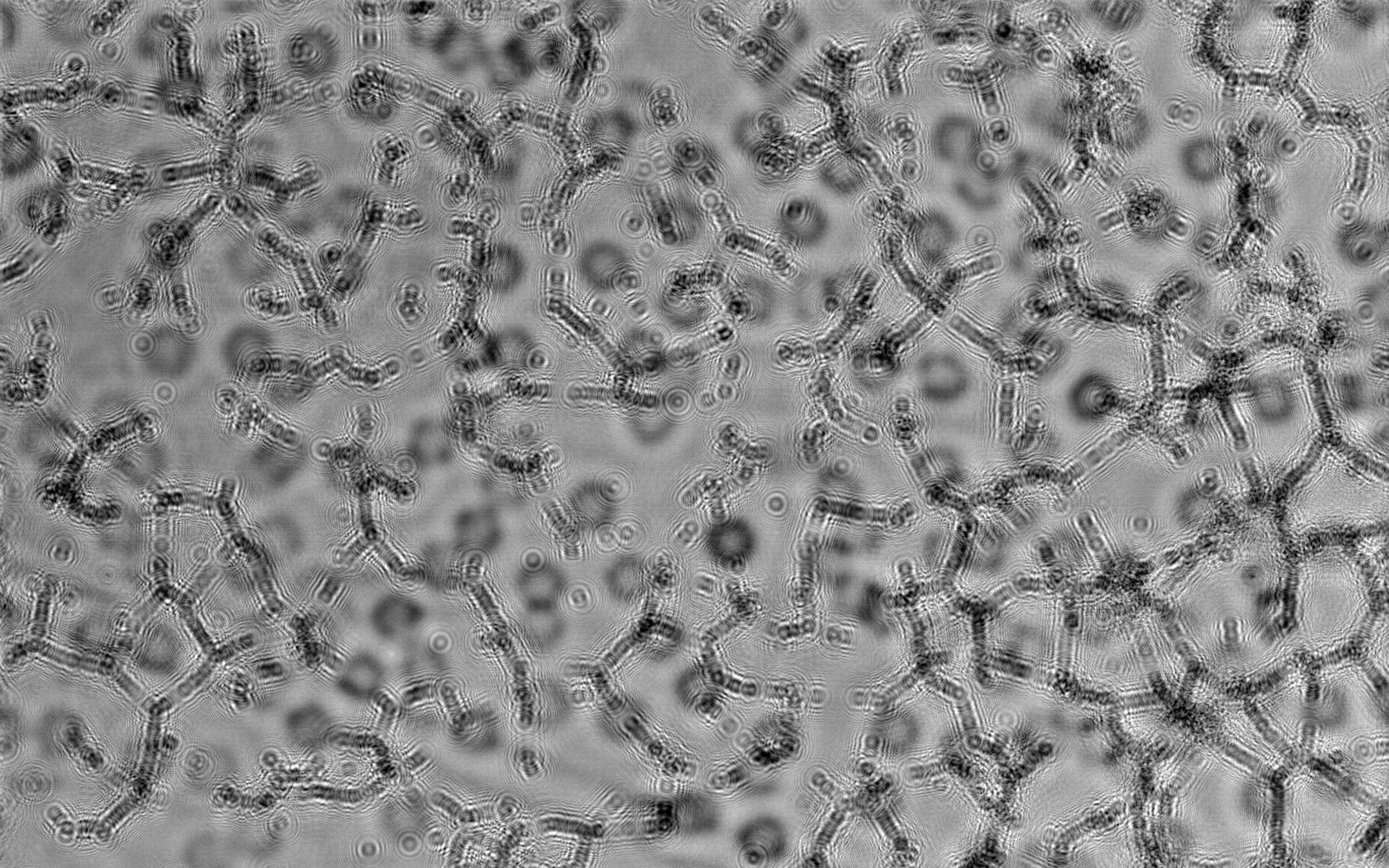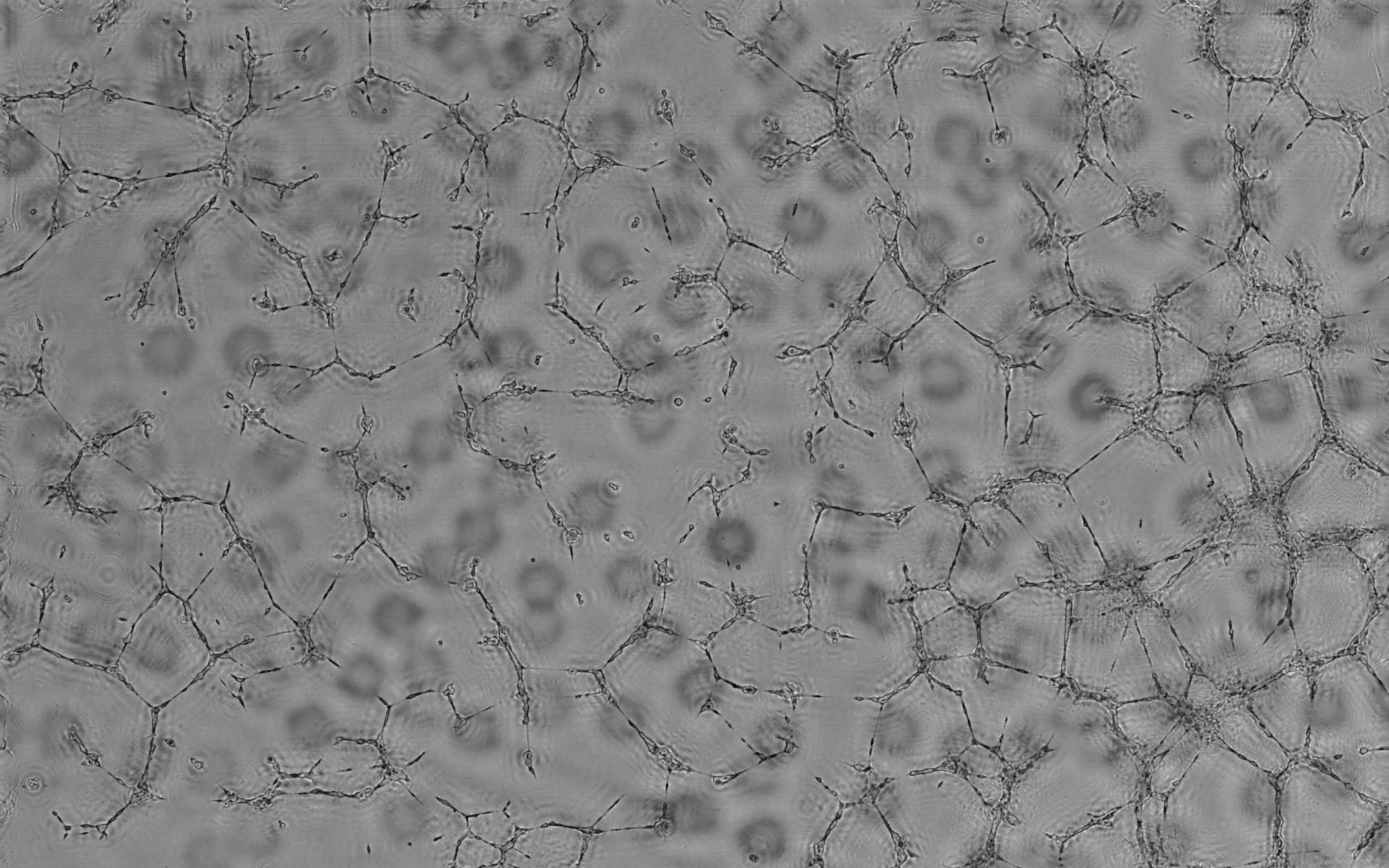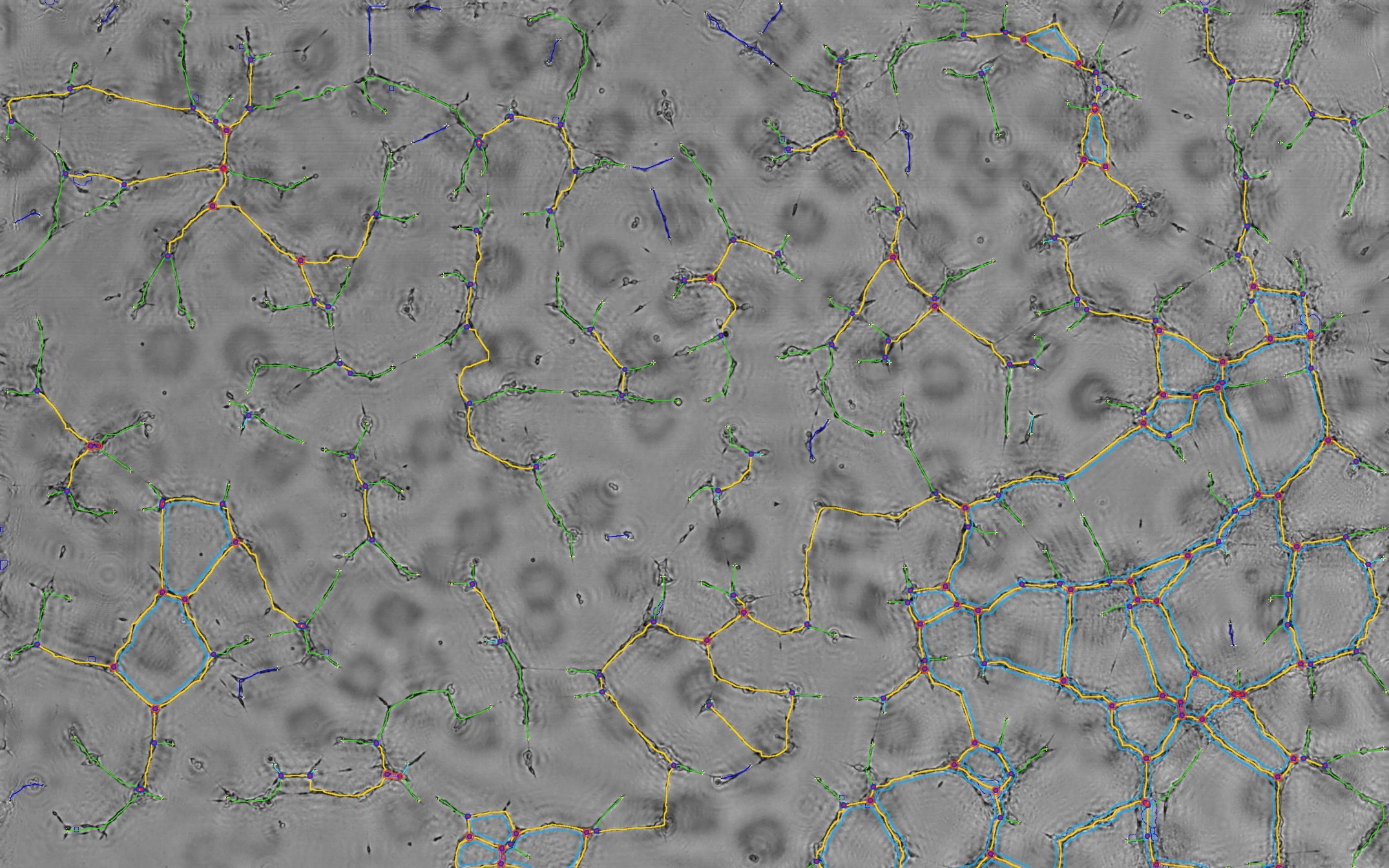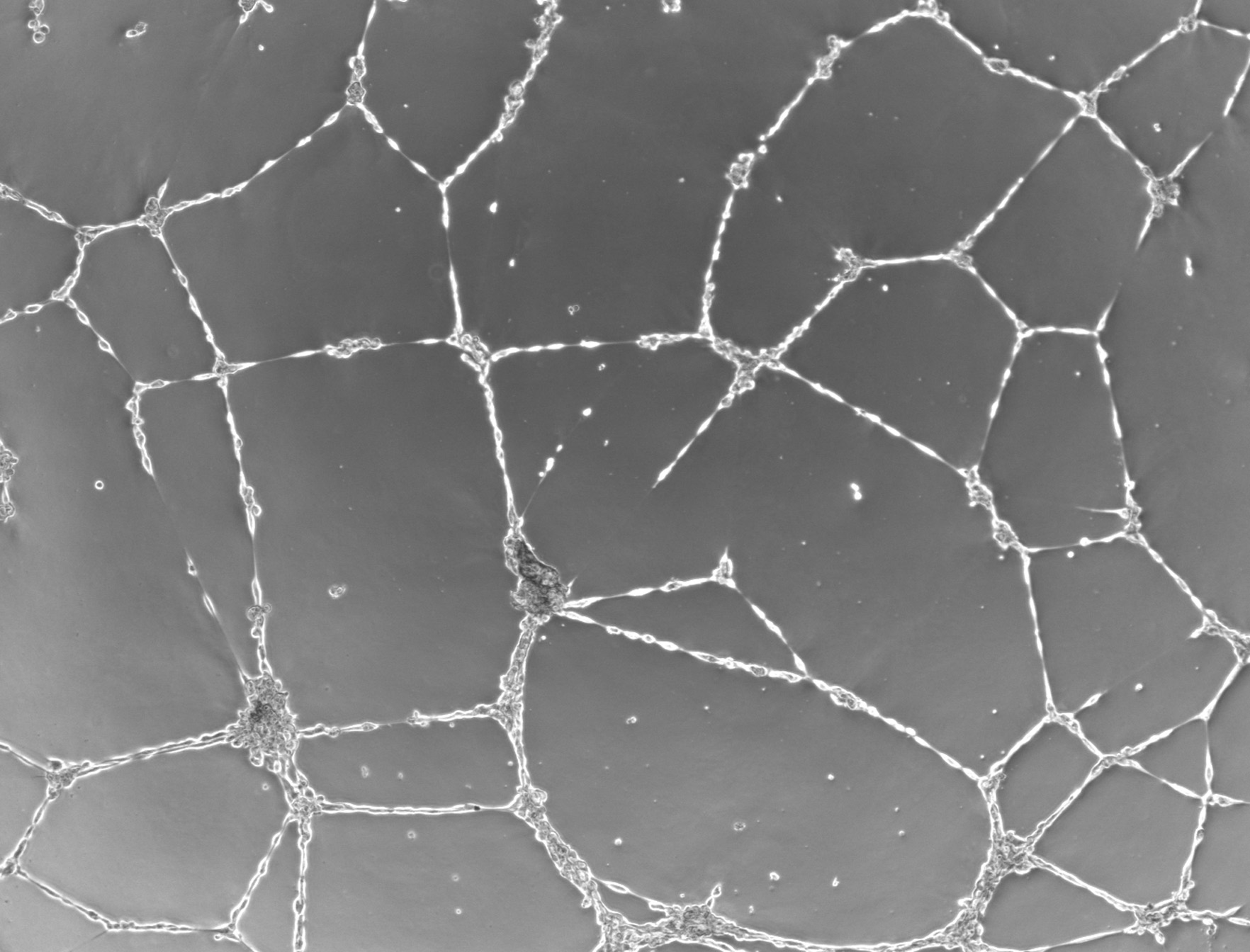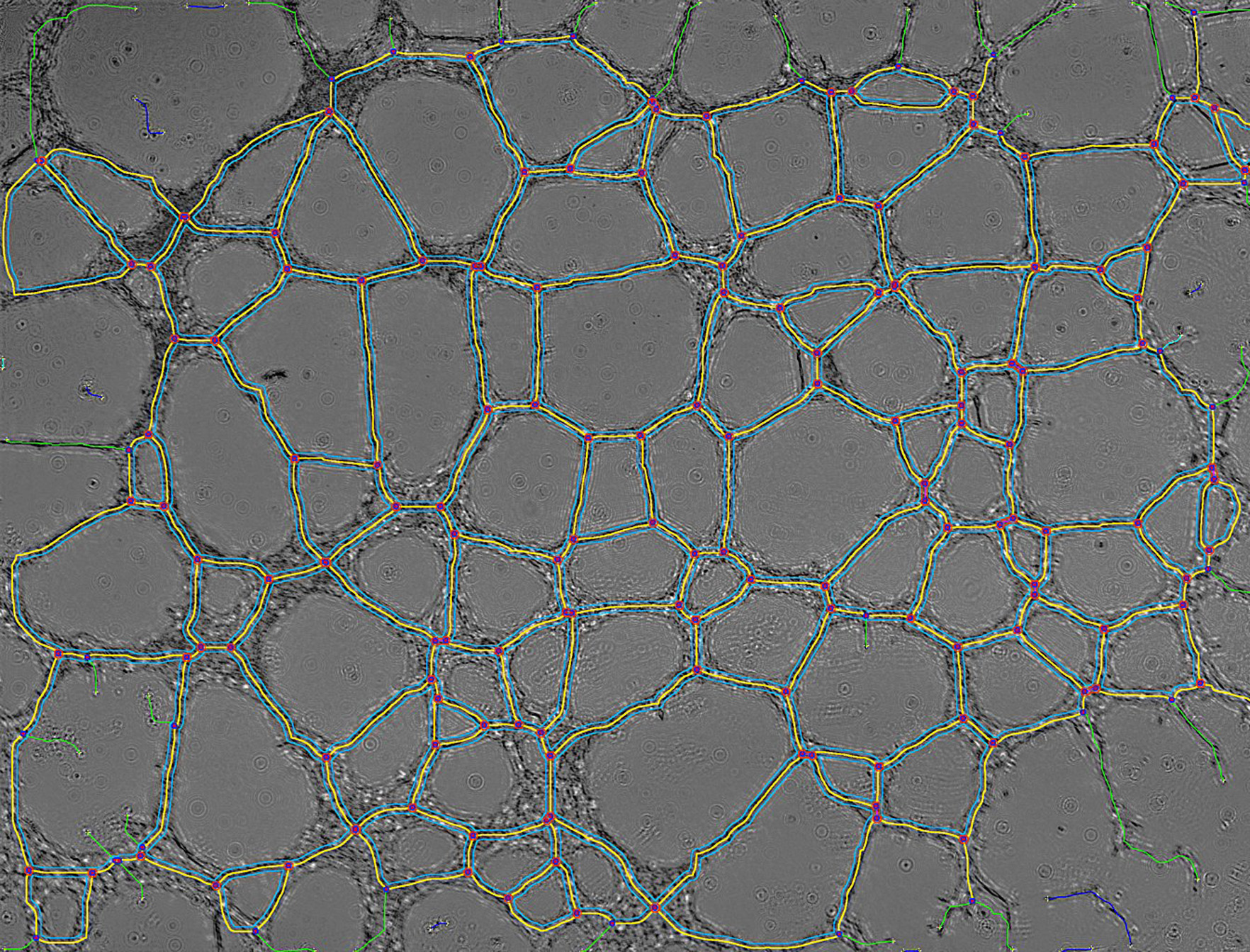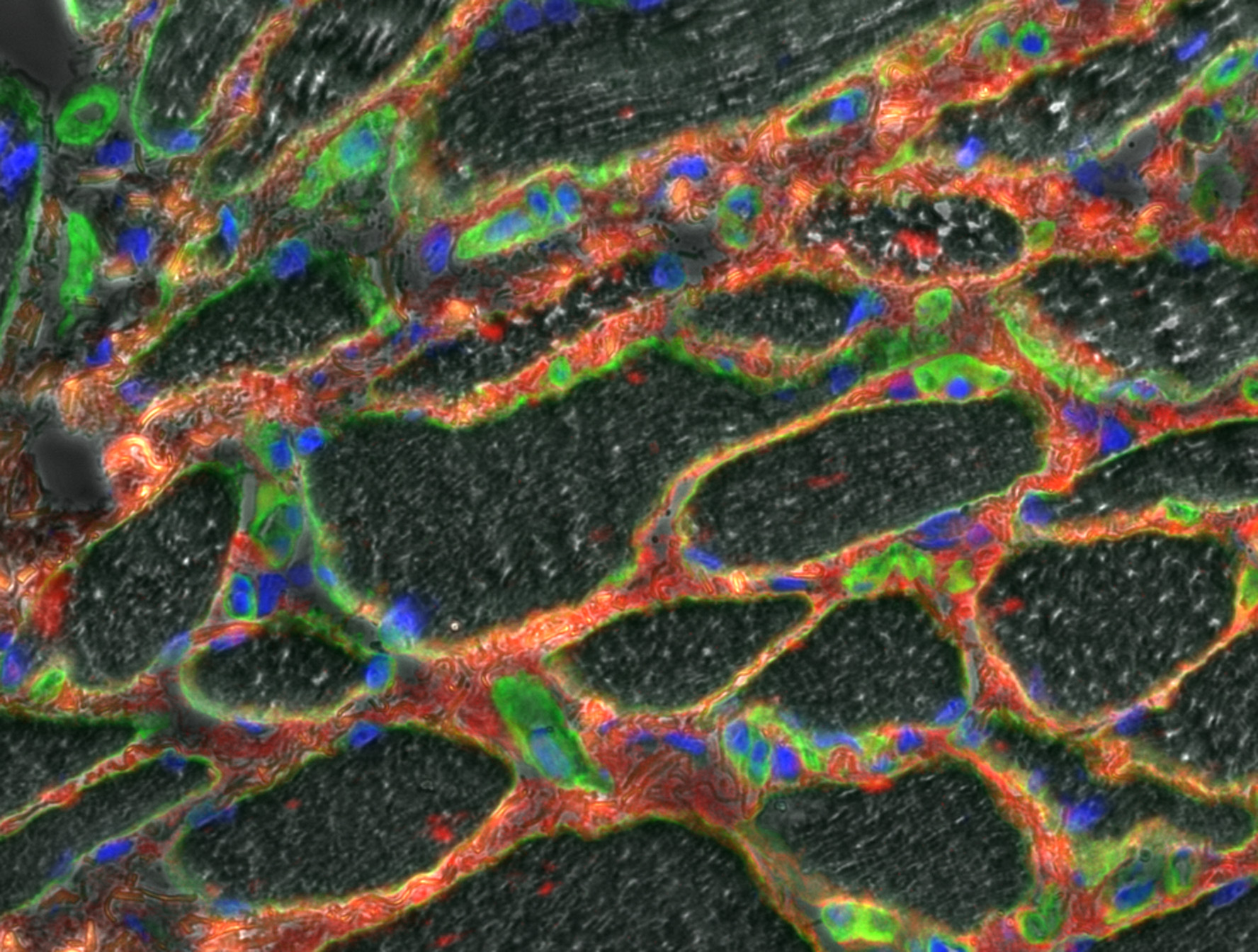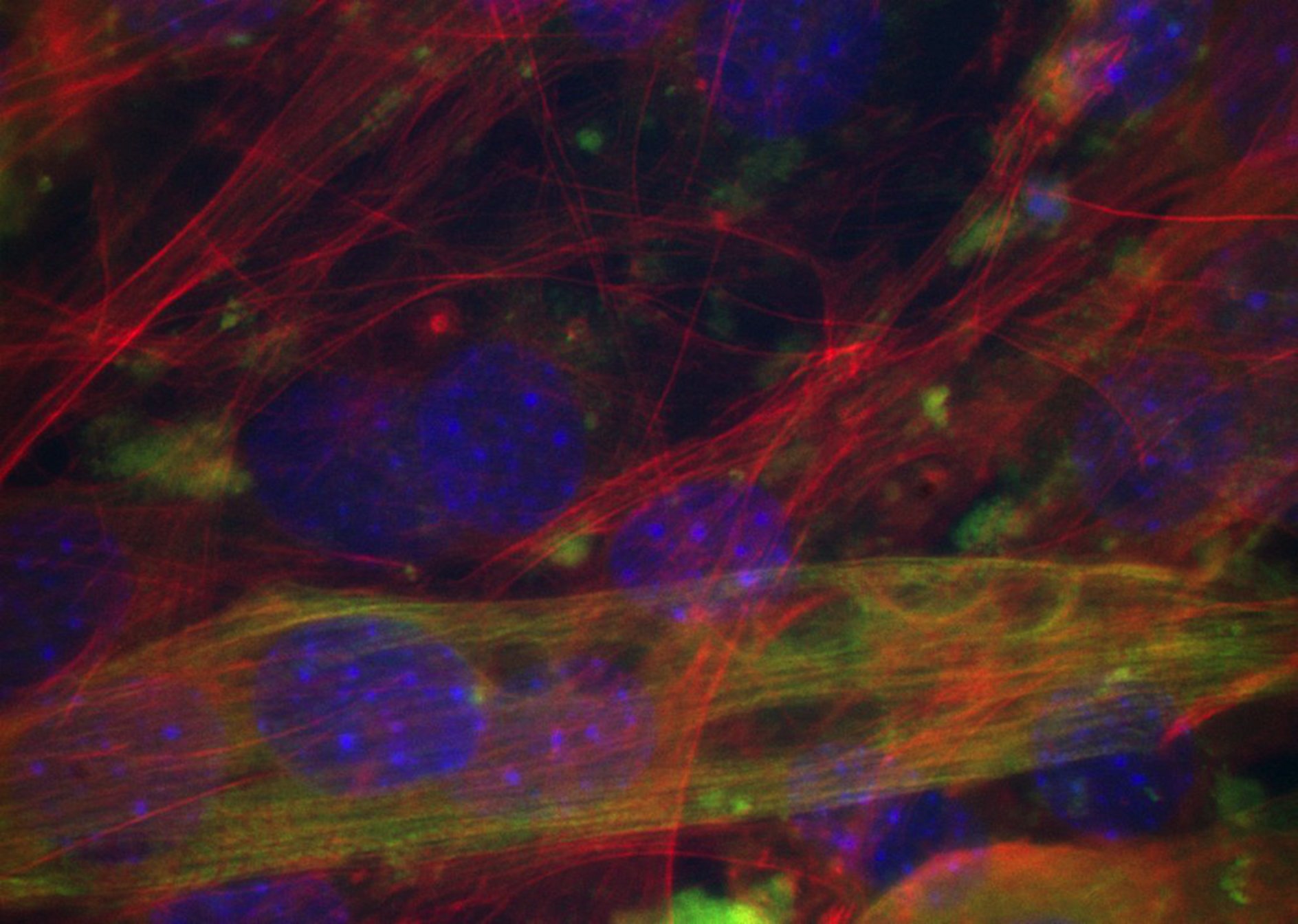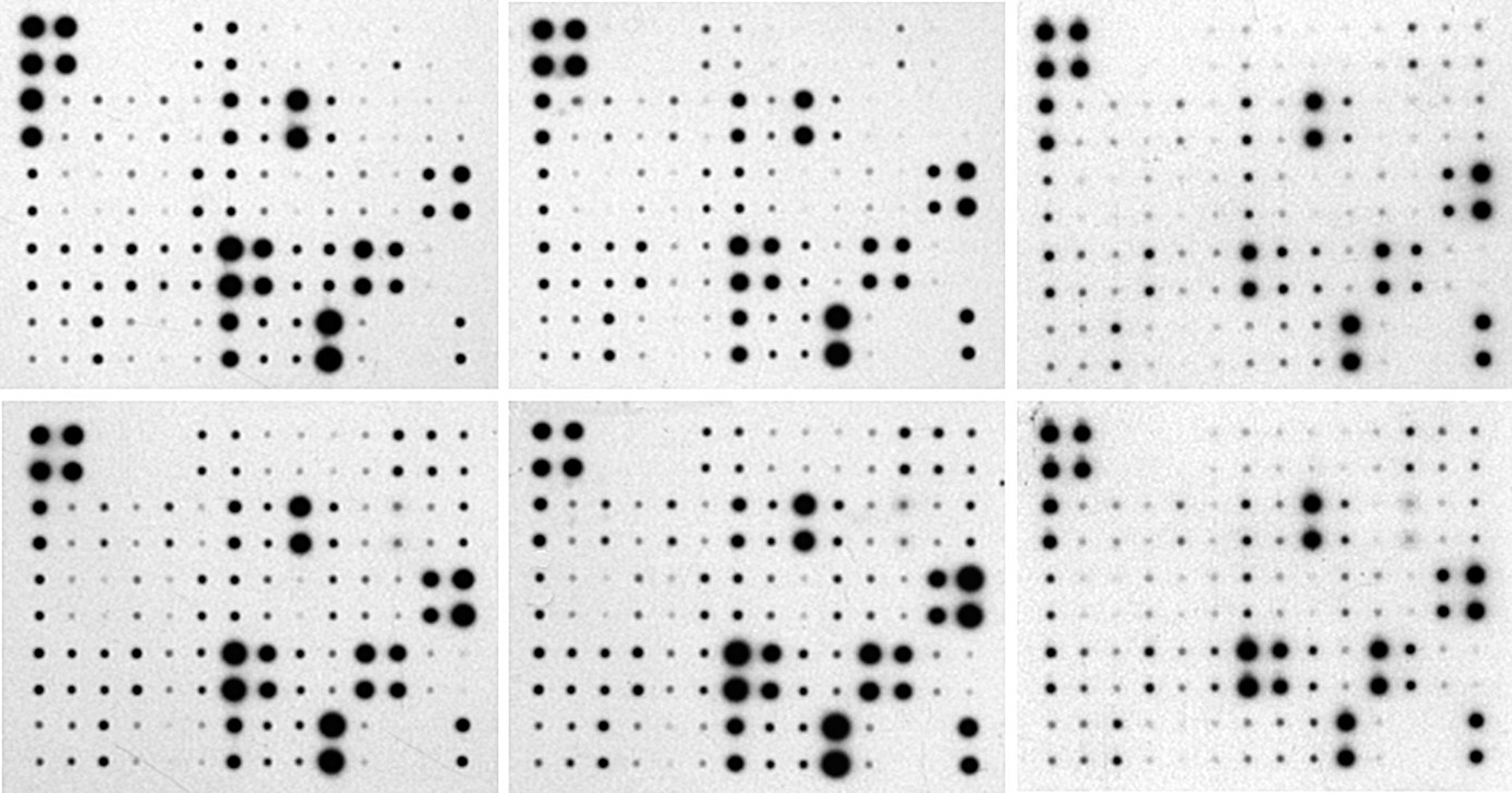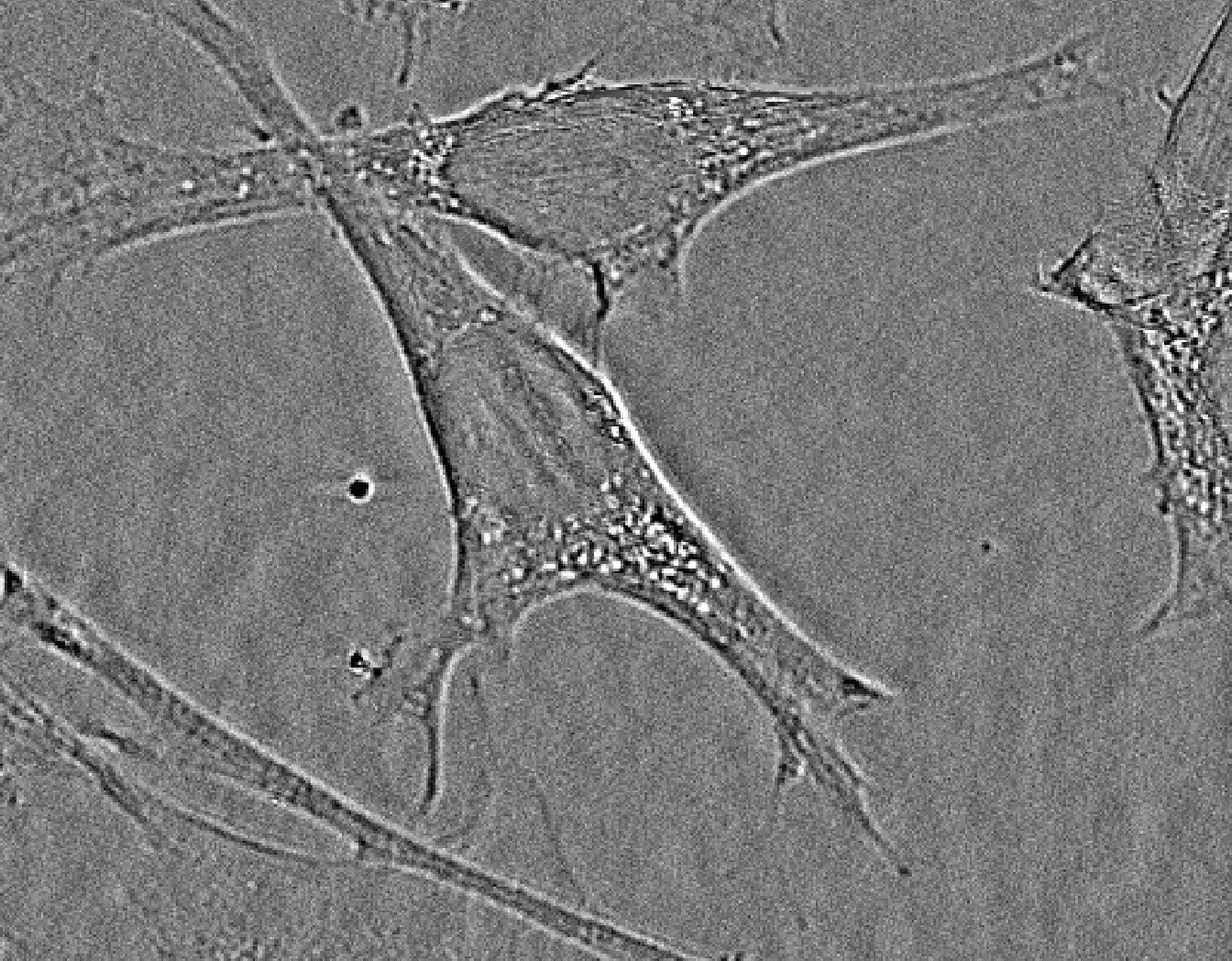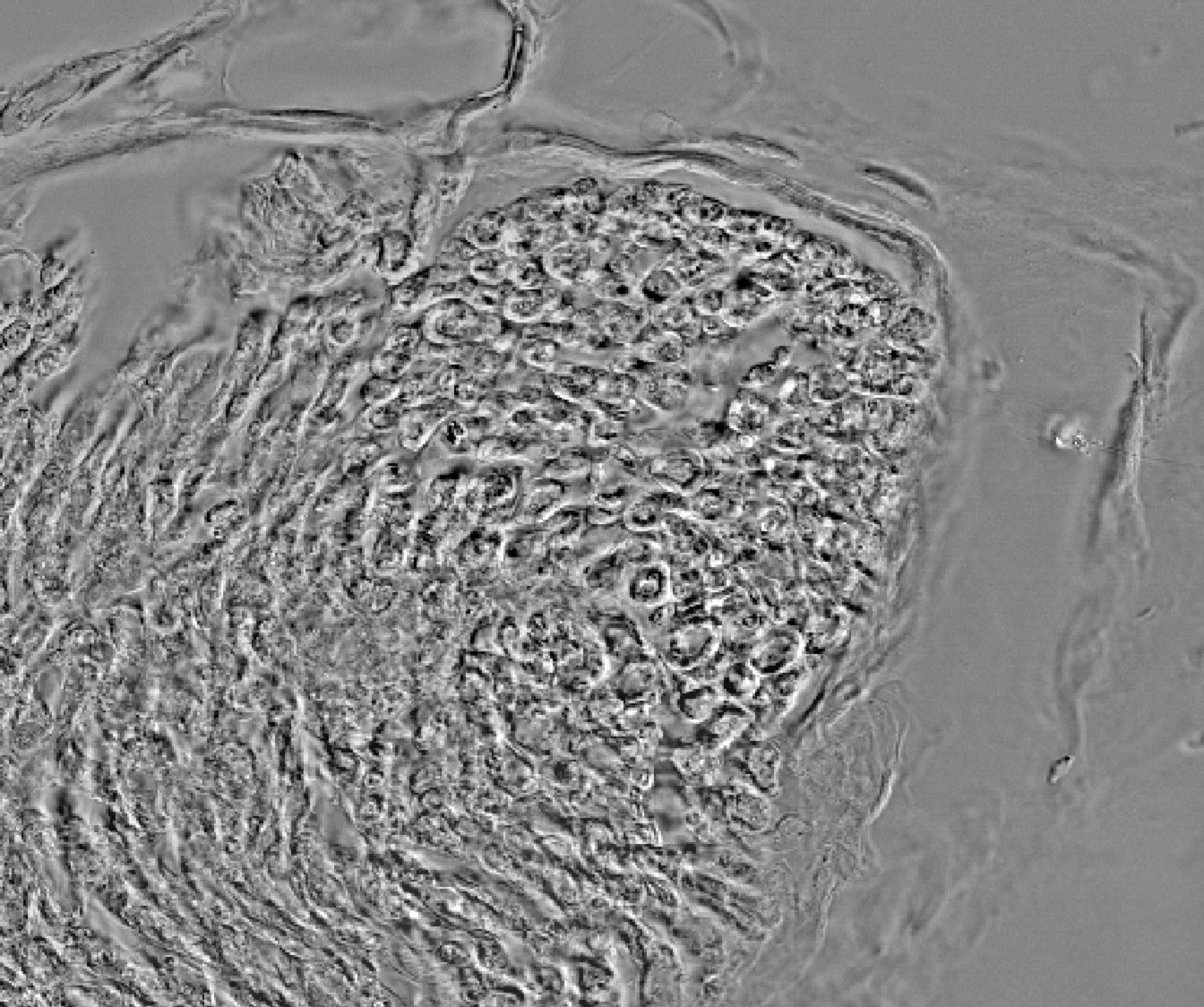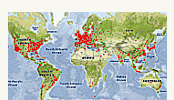- Description, p1
- Installation, p2
- Documentation, p3
- References, p4
Documentation:
Macros, Tools and Toolsets tool bar menu icon:
This menu regroups some functions allowing to look for new "Macros" (including "Examples"), "Tools" and "Toolsets" available on the ImageJ web site, and to find possible updates for these files. The list of macros presented on the ImageJ web site can be obtained before update processing.
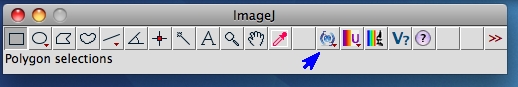
- "Macros, Tools and Toolsets Updater" function: keep the default settings for the routinely update, to acquire new macros and tools.

- "Check for macros, tools and toolsets updates (longer query):" select this checkbox to look for file updates. When updates are available, the old versions of "Macros", "Examples", "Tools" and "Toolsets", are stored in folders at these locations:
- "/macros/ Archived Macros/"
- "/macros/Examples/ Archived Examples/"
- "/macros/tools/ Archived Tools"
- "/macros/toolsets/ Archived Toolsets"
- "Ignore duplicates (moved macros)" option: this version of the updater was conceived to avoid duplicate macro files. For example, if a tool has been moved by the user from the "macros/tools/" repertory to the "macros/toolsets/" repertory to make it accessible from the ImageJ toolbar, the macro will not be installed again as a "new" macro in the initial "macros/tools/" folder. If for any reason, the user want to restore the full collection of macros at the original place, with the present option, the updater will ignore hypothetical moved files.
- Update reports are recorded into a "/macro/ Update reports/" folder.
- note: the "StartupMacros.txt" file is not concerned by the update procedure.
- "Macros, Tools and Toolsets Updater" function: keep the default settings for the routinely update, to acquire new macros and tools.
![]()
Restore/create macros ressources:
If for any reason your version of ImageJ has no macro ressources (deleted, or absent like in Scion version for example), the "Luts Macros and Tools Updater" takes in charge the restoration/installation of LUTs folder, macros folder, macro sub-repertories and their contents.
- Get from the ImageJ web site version 1.1a of the "Luts Macros and Tools Updater" page here, and save it as text.
- Open the so obtained macro file with ImageJ; the tool should be automatically installed.
- Run the "Macro, Tools and Toolsets" function with the defaults settings (ignore the message advicing to place the tool in the "toolsets" repertory):
 Proceed like explained below for LUTs installation.
Proceed like explained below for LUTs installation.

LUTs Updater tool bar menu icon:

ImageJ includes some "constitutives" LUTs which can be selected from the "Image -> Lookup Tables" sub menu. Additional LUTs are given in the distribution (after separator in the list). Other LUTs can be added by users in the "luts" repertory of ImageJ and available from the menu after restarting.The "LUTs Updater" proposes to install a collection of more than 100 LUTs taken from the ImageJ web site:

Three modes of visualization are proposed, a global "Palette", a "Ramp" scan or a default image (see image below).

After installation of LUTs, it is possible to see a particular one by the "List of new Installed LUTs" menu. A "Palette" is available by "Show installed luts as "Palette"":
On Line Documentation tool icon:
Access to the documentation from the Image.Bio.Methods web site.

Version and Update infos tool icon:
Click to look for new versions.
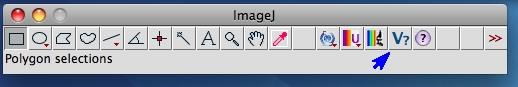
About "Luts Macros and Tools Updater" tool:
Gives a short documentation.